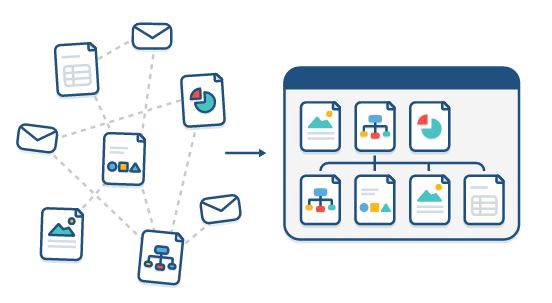I’ve been advocating internally at work to move all conversational documents to Confluence instead of the Google Docs we’ve known and loved for years now. By “conversational documents,” I’m referring to product specs, project plans, brainstorming docs, or any other written thing where you are planning to solicit feedback in the form of comments.
Don’t get me wrong, I’m a huge fan of Google Docs
Google totally disrupted the MS Office-ruled landscape and became my default method of writing and sharing (most) things soon after using it for the first time. Heck, these days I practically cringe when I’m sent an attached .docx file instead of a link to a Google Doc. What if I make changes to my local copy and nobody else gets the memo when I re-upload the new version? That problem’s been solved. Yes, Google Docs are great for many things, but I’m here to argue that collaborating in a team environment isn’t one of them.
So why Confluence?
To sum it up in a single word: discoverability.
When you create a Google Doc, it lives in your Google Drive. Although you are able share it with people, there is no way for others in your organization to discover that you have created this document unless you send them an invitation. This presents itself as a huge problem for conversational documents, because you miss out on the massive value of getting feedback from people you wouldn’t have thought to share the link with. Even if you were planning to eventually solicit feedback when the document is “done,” I’ve found that smaller iteration cycles work just as well in writing as they do in software development.
By contrast, when you publish a document in Confluence, it appears in your team space right away. While that may not seem revolutionary, the real magic is in what Confluence does after that. Here’s just a few of the ways that you can follow what your team (and your organization at large) is doing:
- Watching a space
- Following a person
- Subscribing to the excellent Daily or Weekly Update emails (automatically curated by Confluence based on metrics like popularity within your org)
- Getting alerts in Hipchat or Slack
To reap the full benefit of this, you really need to buy in 100%. Once this happens on your team, you can just sit back and watch the network effect take place. You will start seeing projects take shape sooner. You will have the opportunity to clear up product misconceptions before the spec is written in stone. Your brainstorming docs can benefit from the collective energy of anyone and everyone who wants to participate.
You will be amazed at the places ideas can come from. How could you have known that one of your Support Desk Engineers moonlights as a designer and would have fantastic points about your new branding project? I can’t tell you how many great conversations have been triggered by seeing something pop up on Confluence. If it was a Google Doc, I never would have known that my colleague was working hard to solve the same problem I’ve been wrestling with all day/week/month.
In summary
I know it can be scary to give up the sense of control that comes with sharing docs only with those you explicitly invite. But I promise you, it’s worth it. If you truly believe that your team comprises smart individuals that care about your collective goals, then you have nothing to lose by opening up the conversation.